As a maker of black & white photgraphic images, I need to be highly aware of color because the quality of light that is illuminating my subjects will affect the appearance of the final image. To achieve natural gradations of gray, I may have to filter out blue light, for instance, when capturing an image of something in shade under bright blue skies.
As I have gone along working on monochromatic pictures, I have become more aware of color, better at seeing colors. Usually, making color photographs does not appeal to me. Color in my mind just seems to muddy the result. It seems to hide the plays of light and shadow, composition and meaning that are elegantly displayed in shades of gray.
However, recently, I’ve had a little fun bringing out the colors in some infrared captures and applying a solarized style in Photoshop. The images remind me of psychedelic poster art from the 1960’s and early ’70’s.
I like photography as a camera and printmaking activity more than being a user of software, so I work pretty simply and quickly as a rule in Photoshop. Let me share a little of my process here. Once I imported image files from my infrared converted camera I followed a few steps to get my solarized color prints or image files for display.
- Reduce noise. I use Topaz Labs DeNoise plug-in with Photoshop.
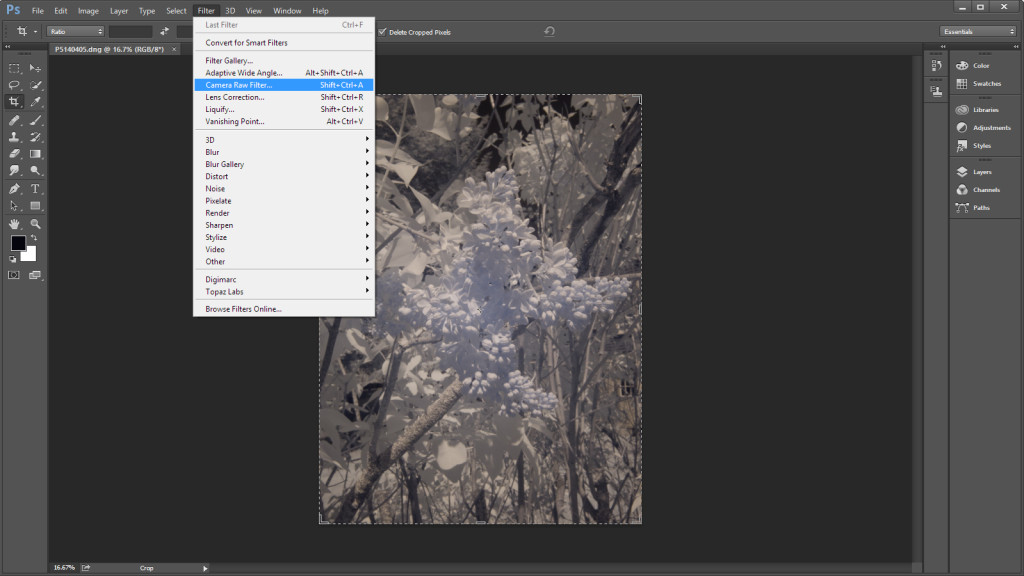
- Adjust exposure, clarity, vibrance, and saturation in Photoshop Camera Raw Editor.
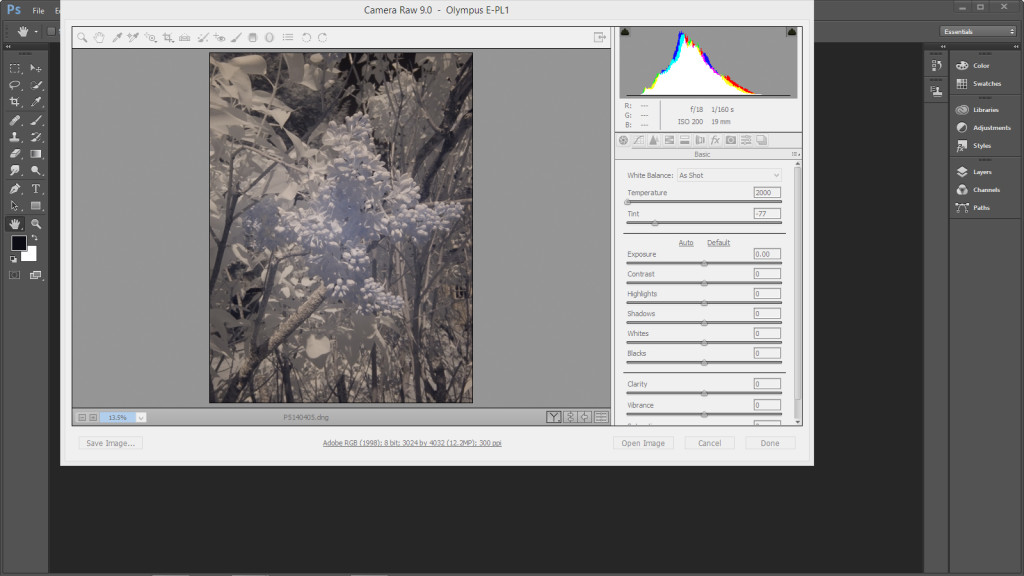
- Make any further adjustments as needed, usually adjusting curves.
- Apply Unsharp Mask.
- Apply Solarize style.

- Make any last adjustments as above to please my eye.
- Done.
 Color is for me a kind of play, an exotic place for my mind to travel for a brief vacation.
Color is for me a kind of play, an exotic place for my mind to travel for a brief vacation.
Right side: a treatment of the same image as above developed as color infrared without the solarization style applied.
